價格:免費
檔案大小:116.2 MB
版本需求:需要 iOS 8.0 或以上版本。與 iPhone、iPad 及 iPod touch 相容。
支援語言:英語

Geometry Teaching Tools has been designed to explore and help develop key concepts of geometry. Within a whole class, group, or on a one to one basis, the teacher has immediate access to resources that traditionally took time to prepare.
All contained within one app, Geometry Teaching Tools covers twelve different areas:
Angle Drag – Demonstrate the concept of angles by dragging the yellow node. Press on the hide/reveal box to cover the angle and then drag the node to create mystery angles. How good are your pupils at estimating? Use the protractor tool to measure the angle.
Geoboards – The Geoboard element is a tool for exploring a variety of mathematical topics. Drag the nodes around the pegs to create polygons; make discoveries about perimeter, area, angles, congruence, fractions, and more!
Angles on a Straight Line - Drag the node to demonstrate angles on a straight line. Press on the hide/reveal box to cover one or both angles.
Estimating Angles – Provides three boxes of different angles; estimate or measure the angles using the protractor.
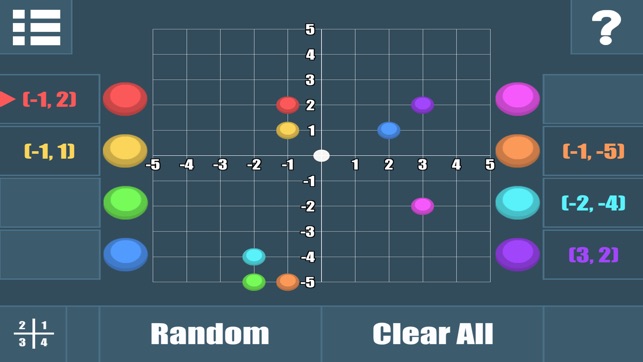
Acute, Obtuse and Reflex Angles - Estimate and measure angles and use appropriate vocabulary to describe them.
Coordinates – Explore coordinates in the first or all quadrants. Drag individual points and use the hide/reveal boxes to display the coordinates.
Rotational Symmetry – A difficult concept to teach? Explore a variety of shapes in this tool and watch as they rotate around a point.
Sketch and Reflect (Shape) - Explore and sketch (using the annotation tools) the reflection of a simple shape in a mirror line.
Sketch and Reflect (Quadrants) - Use the in-built pen tools to sketch the position of a simple shape in a selected mirror line.
Sketch and Rotate (Quadrants) - Use the in-built pen tools to sketch the position of a simple shape after a rotation of 90 or 180 degrees about a vertex.
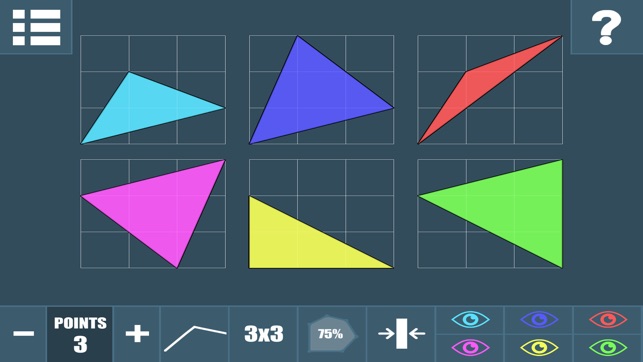
Translation - Sketch the position of a simple shape after it has been translated, describes the translation in terms of left and right, up and down, or as movements in the x and y axes.
Polygon Draw – A playground for creating and exploring a variety of polygons!
Explore and enjoy!
As our apps are designed for use in schools they:
- contain no in-app purchases.
- contain no third party advertisements.
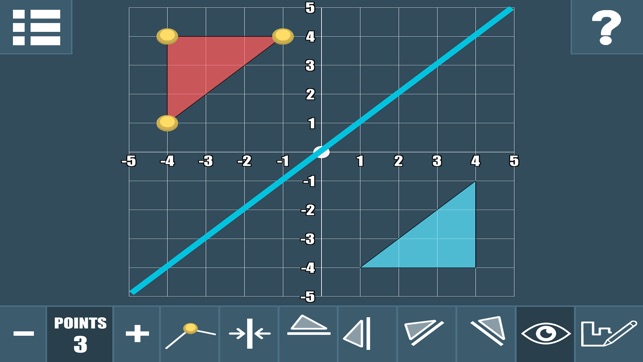
- do not link to any form of social media.
- do not collect, store, or share any type of personal information or location data.
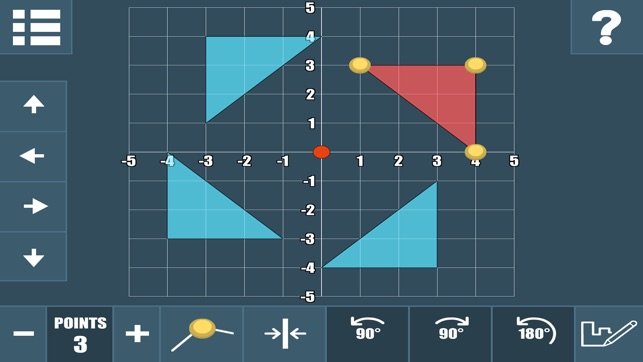
支援平台:iPhone, iPad
